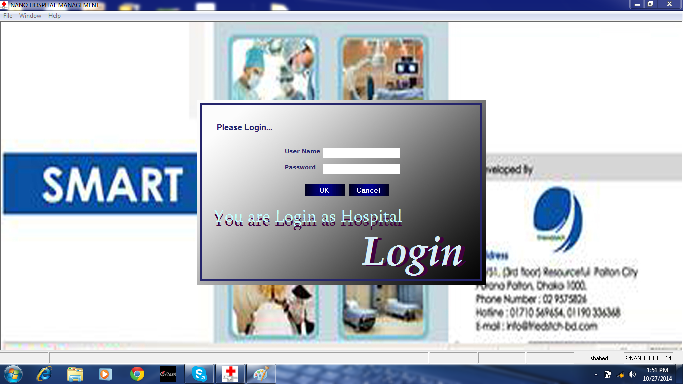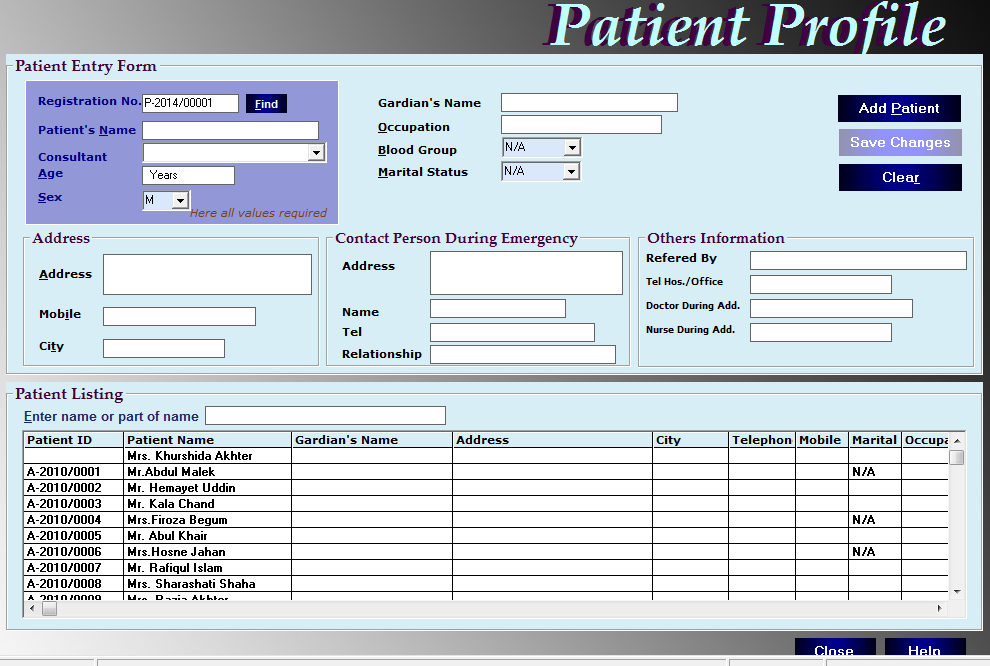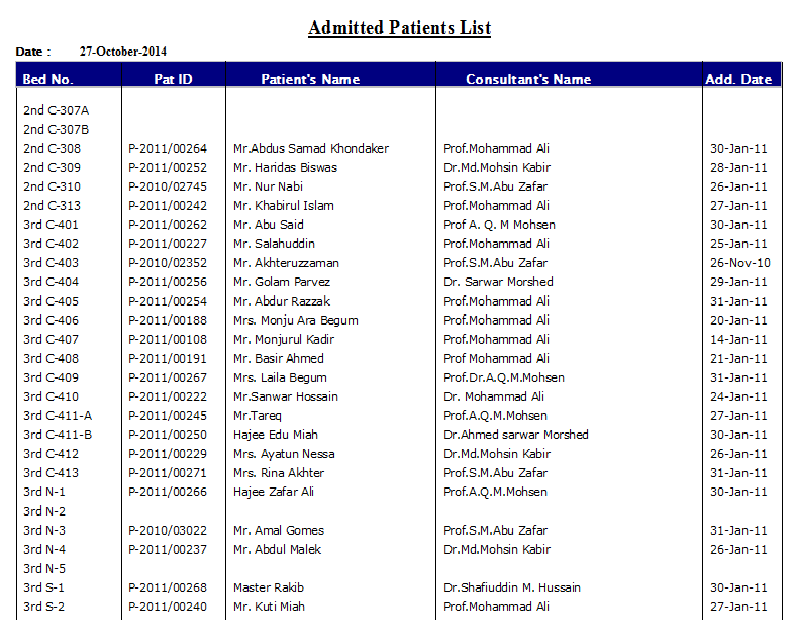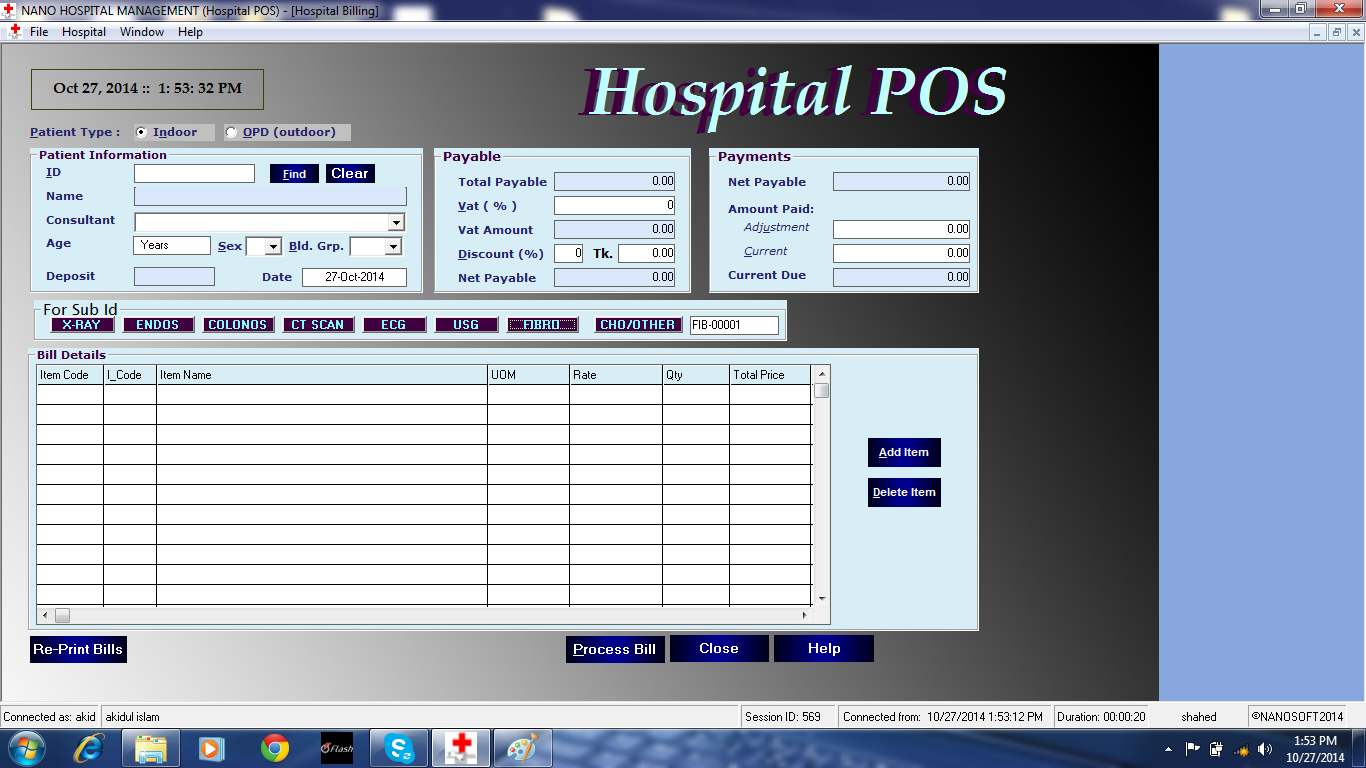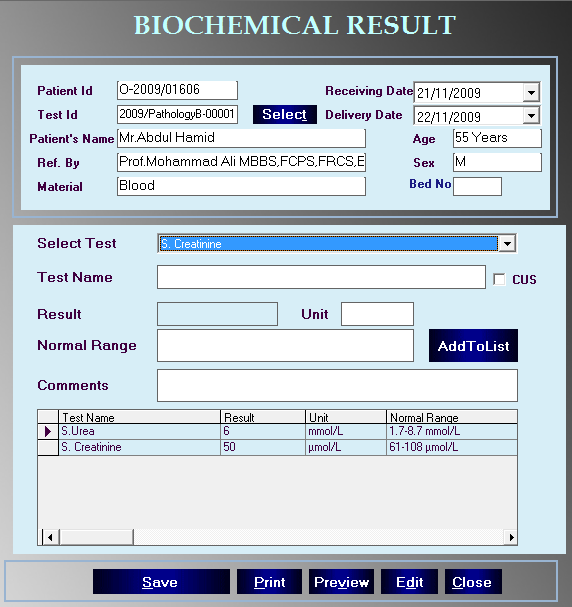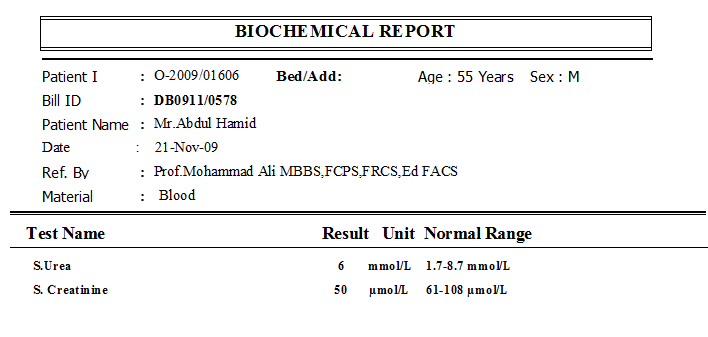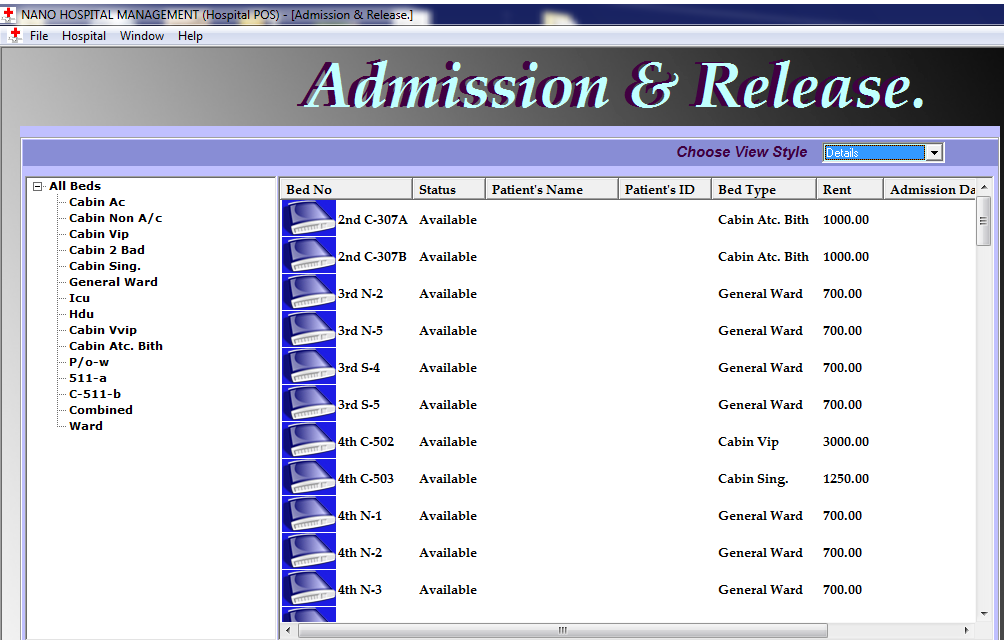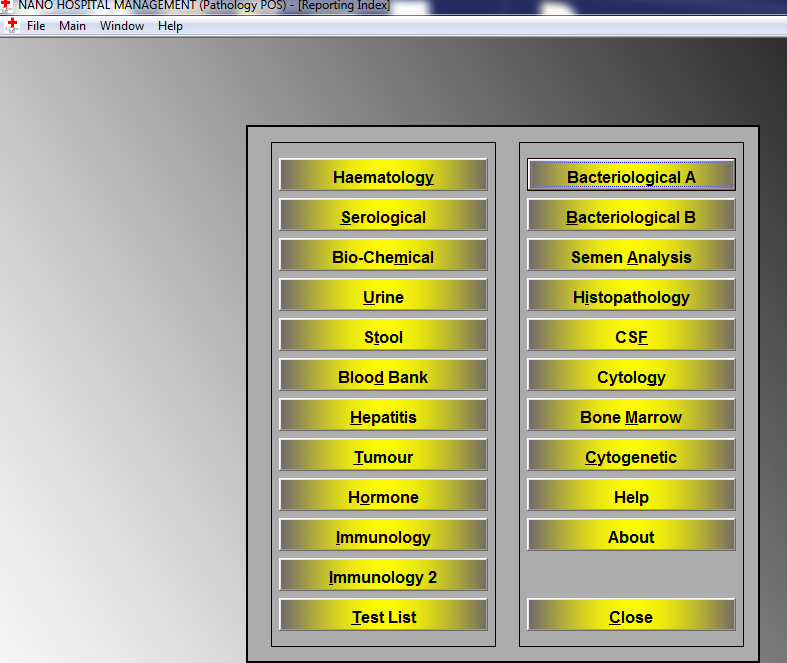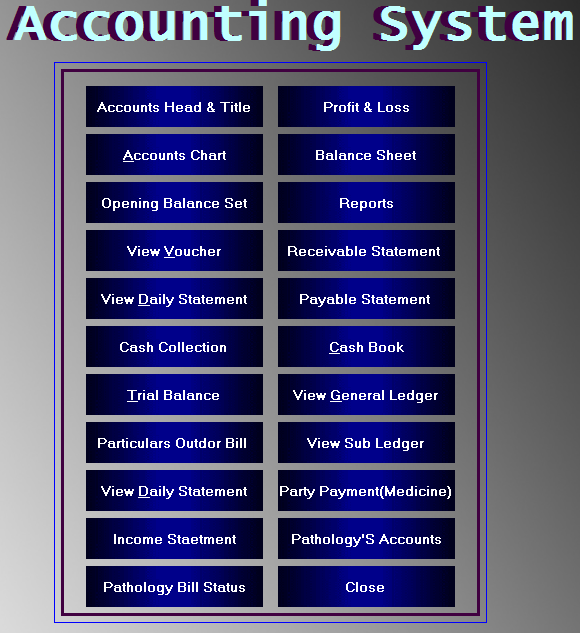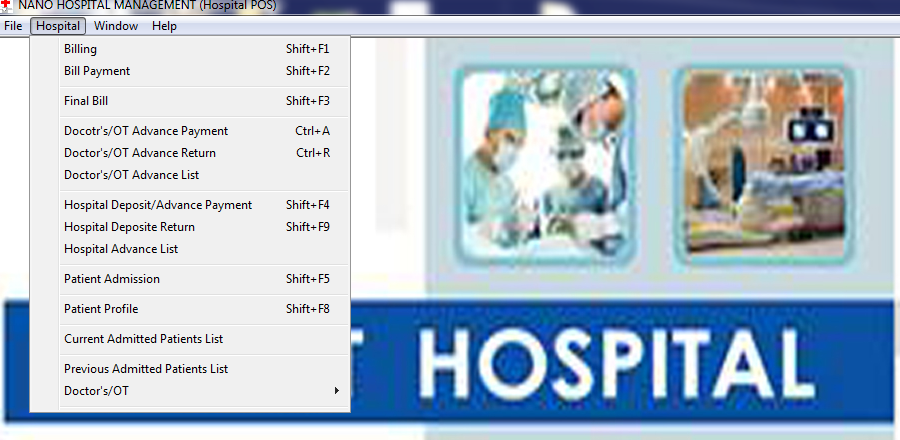Specifications (Module) of this system:
This system contains those Module/POS as follows:
- Hospital Management:
- Diagnostics Module
- Hospital Module
- Medicine Module
- Management Module
- OT Module
- Radio Therapy Module
- Pathology Module
- Store Management Module
- Patient History Module
- Accounts Module
DESIGN ARCHITECHTURE |
| The Operating System | Server: Windows 2000 ServerClient: Windows 98 / 2000 professional / XP |
| The Front End | Visual Basic 6 (Forms Designer) |
| The Back end or Database | SQL Server 2000 |
| Report Designer | Crystal Report 8 |
| Hardware Requirement(Minimum) | Processor : Pentium II
RAM : 64 MB Free Space : 100 MB |
Diagnostic Module:
- Billing: Billing system of diagnostic section for indoor/outdoor patient with advance adjustment.
- Bill Payment: Due collection from patient with advance adjustment.
- Deposit/Advance Payment: Receive advance payment from patient.
- Corporate bill: Billing system of diagnostic section for corporate as client with advance adjustment.
- Corporate Bill Payment: Due collection from client with advance adjustment.
- Corporate Deposit/Advance Payment: Receive advance payment from client.
- Corporate Due Statement: Corporate due report with pervious.
- Patient Profile: Patient detail.
- Relevant Report: Printable all necessary report.
Hospital Module:
- Billing: Billing system of hospital for indoor patient with advance adjustment.
- Bill Payment: Due collection from patient with advance adjustment.
- Final Bill: To see the all bill to a patient.
- Deposit/Advance Payment: Receive advance payment from patient.
- Patient Admission: Admit patient according to your bed plan.
- Patient Profile: Patient detail with all information (Name, Address, Consultant Name, Operation type, etc).
Medicine Module:
- Billing: Billing system of hospital for indoor/outdoor patient with advance adjustment.
- Bill Payment: Due collection from patient with advance adjustment.
- Sales Return: Accept return item from the patient.
- Medicine Inventory: Add medicine item and maintain medicine store.
- Purchase Requisition: Required medicine item.
- Relevant Report: Printable all necessary report (Sales, Purchase, Sales Return, Purchase Return, Company wise Purchase, etc).
Management Module:
- User profile creation with privilege.
- Hospital bed & rate define.
- Service and service category define
- Set medicine item & medicine categories.
- Corporate client profile setup.
- Set vat (%) rate.
- All kind of bill management report.
- All Kind of Management Report.
OT Module:
- OT Patient entry.
- OT medicine.
- OT Detail.
- OT medicine queue.
- OT billing.
- OT patient report.
Accounts Module:
- Accounts Master: Set accounts group head and class
- Chart of Accounts: Create chart of accounts with accounts code and class (if necessary)
- Opening Balance: Set opening balance according to accounts head.
- Voucher Entry: Credit, debit & journal voucher entry.
- Ledger: Ledger as per particular accounts head, head range.
- Trial Balance: Trial balance report as on single date/ between date ranges.
- Daily Statement: Daily receive and payment statement.
- Party Payment: All kind party payment as like medicine, stationary etc.
- Relevant Report: Asset, Annual Income statement etc.
Store Management Module:
- Opening Stock: Opening balance of an item entry.
- Purchase Requisition: Requisition to purchase products as need with a requisition no.
- Purchase Item Entry: Purchase items entry with adjust stock.
- Purchase Return Entry: Purchased item return entry with update stock.
- Damage Item Entry: Damage item entry with update stock.
- Department Information Entry: Various department name entry to use the products.
- Supplier Information Entry: Supplier information that supply products (like- ACI Ltd).
- Item Category Entry: Category of products information entry.
- Item Information Entry: Item information entry and define which department generally uses this item.
- Department Indent Entry: Department’s requisition to store for their needs of products.
- Indent Return Entry: After use of item, any excess item can be return to store by that department.
- Relevant Reports: Printable all necessary report
Pathology Reporting Module:
- By this module can you stored information to data base about the pathological test result of the patient. Such kinds of test result must be printable(Hametologycal, Serological, TumarMarker, Hormone, HepatitisPanel, Cytological, Cytogenetics, Histopathological, Biochemical, Blood, ClinicalPathology, Stool, Urine, CSF, BoneMarrow and Bacteriological)
- Reports: Printable all pathology test reports under patient which you sell.
Payroll & Attendance Management:
- Attendance
- Leave
- Provident Fund
- Salary
- Overtime billing